Information regarding the reopening of KiU ONLINE STORE
We will explain the following Q&A.
【table of contents】
Q1...I can't log in.
Q2...I want to use the points.
Q3...What's changed?
(Regarding Payment/Review Function)
Q&A - Information regarding the site renewal-
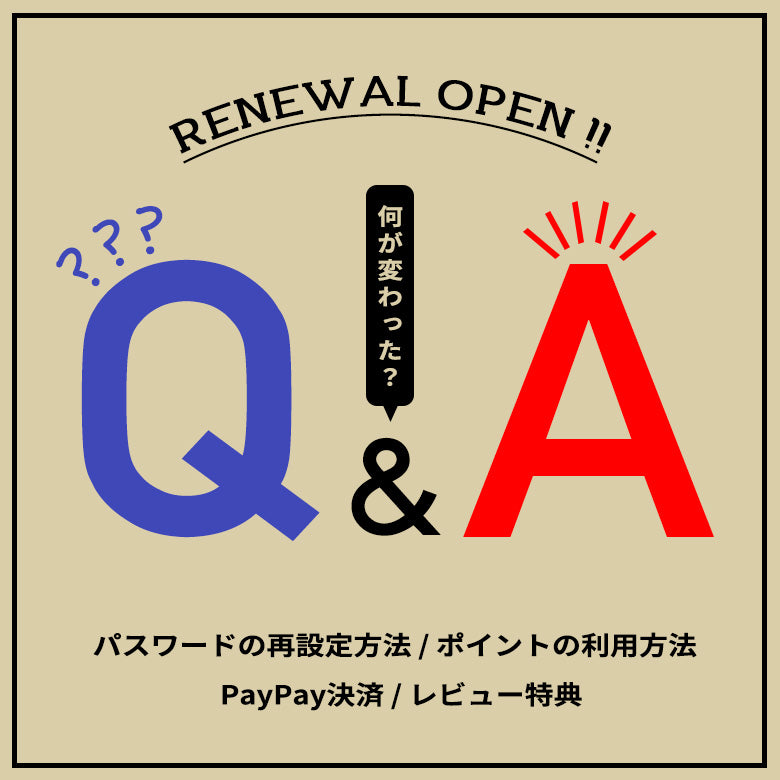
- ANSWER -
For customers who have registered as members on the old site, please contact us.
You will need to reset your password.
Below is the login page "Enable Account"
Please reset your password.
After resetting, you can log in with a new password.
Your account information will be passed on.
We apologize for the inconvenience,
Thank you for your understanding.
>>Login page<<
- ANSWER -
By exchanging your points for a coupon,
You can use the points.
* Membership registration is required to earn and use points.
[Coupon exchange procedure]
1. Display the Points menu using the "P" mark at the bottom right of the screen.
②Tap "Coupon Exchange/History."
③ Enter the points you want to use, and
Tap [Exchange points for coupons].
④ Select the coupon you created using [Coupons you have].
⑤ Please enter the coupon code listed on the payment screen.
Tap the [Apply] button to use the coupon.
- ANSWER.1 -
"PayPay payment" can now be used as a payment method.
By selecting "PayPay payment" on the payment screen,
Payment can be easily made using PayPay.
If you would like to know more about PayPay services,
You can check it below.
>> What kind of service is PayPay? <<
- ANSWER.2 -
You can now post product reviews.
Every single review will receive 50 points!
You can use it for 1 yen per point after exchange for a coupon.
"Great performance at festivals" "The pattern is cute"
"I wish I had done this more" "The size is a little bigger."
"I want more colours"...etc
We look forward to receiving valuable opinions and opinions on your products.
[Applicable products]
Products purchased after the reopening on November 8th, 2022
Products currently on sale at the time of posting a review.
[Notes]
You cannot post more than once a review on the same product.
[How to post a review]
1. Tap the "P" mark at the bottom right of the screen. *Login is required.
②Tap "Review Management."
③ Select the product you want to post.
*Only products that can be posted on reviews will be displayed.
④ Please enter the necessary information and tap [Post] to complete the posting.
It's easy, but
We have informed you of the renewal.
We will continue to strive to improve our services in the future.
Thank you for your continued patronage.
If you have any other questions, please
Please feel free to contact us using the inquiry form below.
>> Inquiry form <<





